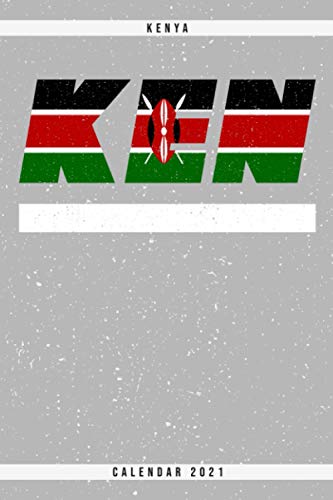DIGITAL PLANNER WITH REMINDERS SETTING FOR APPLE OR GOOGLE - EN ESPAÑA
Digital Planner for Goodnotes and other PDF annotation apps with links to Google or Apple Calendar that enables you to add notifications already set to chosen date and time and preview corresponding Google or Apple Calendar pages! This gives you the option to get reminders on various devices and keep using the good notes planner (or any other note taking app) as your main digital planner! Recommended by GoodNotes app in the best digital planners for 2023! Professional Quality Guarantee - We've created digital planner for Goodnotes Official Pop up shop! How it works: if you are planning your week ahead and you click on a specific time in your hourly schedule on weekly or daily planner page - Google or Apple Calendar app will open an event scheduling window set at that precise date and time. That is such a time saver! Only from this digital planner you can get all of the following features: - Set Reminders in Apple or Google Calendar app set to exact date and time that you click in this planner. - Preview respective monthly, weekly and daily pages in your Apple or Google calendar in just a click. - Preview all of your upcoming scheduled events - Add all day events from monthly, weekly and daily planner. Look for more digital planners with reminders: https://www.etsy.com/shop/mydailyplanners?ref=seller-platform-mcnav§ion_id=39338234 Read more about the product requirements down below prior to purchasing and watch the demonstration videos. (The videos show how these planners work in GoodNotes app on an iPad - some functionality might be different on other devices and apps, like floating window option (available only on iOS, not on android) or dragging the handwritten text with lasso tool from the Goodnotes app into Google calendar might not be possible from other apps, in that case write the tile of the event simply by using the text tool or the apple pencil). Watch the demo videos * videos might be showing a different digital planner but with the same reminders setting feature. For the exact planner layout look through the product images. Watch the video comparison of two calendar options >> https://youtu.be/ld-OtEjBBM4 Watch the full demonstration video with Google Calendar links >> https://youtu.be/LY-qYqQa2qc Watch the full demonstration video with Apple Calendar links >> https://youtu.be/xGJ1zDJdwoM or message us to send you the links to videos. Also available in landscape with the similar features >> https://www.etsy.com/listing/1279379866 Dated for 2023, Monday and Sunday week start. You will get a set of 3 tab styles to choose from: classic, black and pastel, for 2022 and 2023, 12 digital planners in total! This digital planner template includes yearly, monthly, weekly hourly planner and daily pages interlinked with over 100000 hyperlinks, enabling you a quick access to any related section in only one click! More monthly dated sections: Finance and Overview, two interlinked weekly layouts - horizontal week, and vertical weekly schedule.. Additional sections of this ipad planner include: • 12 Notes sections • Goals • To do lists • Meal Planner • Workout log • Reading List • Project planner • Meeting notes • 4 project folders and 5 template note pages and more templates to help you organize your life: • Routine planner • Bucket list • Travel planner • Daily gratitude • Monthly reflection • Yearly overview • Mood tracker • Orders tracker • Savings tracker • Watching list • Weight loss • Contacts • Passwords • Pet log YOU WILL GET: 1) template files in PDF and Goodnotes template, Monday and Sunday week start for 2022 and 2023. This is a digital product, there is no physical item shipped to your address. Due to the nature of products all sales are final – feel free to contact me with any questions prior purchase. PRODUCT DESCRIPTION and REQUIREMENTS: This is a hyperlinked PDF template - Hyperlinks allow for fast & smooth navigation (when you click on a certain date it takes you there in one click). Digital planner is not an app but a pdf template so it can't sync to your Google calendar or Apple calendar or duplicate on its own what you wrote on monthly to daily to weekly pages. That is why we came up with the unique idea to include the links that will allow you to open in one click the corresponding scheduling window in Google or Apple calendar app that is already set to exact date and time you clicked in this digital planner and let you save the reminder - such a time saver! Digital planner template requires an APP to be installed on your iOS Apple device first - such as GoodNotes5, Noteshelf, CollaNote or other pdf annotation Apps on iPad & iPad Pro. (Kilonotes app currently does not support external links, so it is not recommended for use with this planner). The version with Apple Calendar links requires the installation of a shortcut created by mydailyplanners. For detailed instructions watch the following video https://youtu.be/xGJ1zDJdwoM Google Calendar app and GMail account are required to receive notifications on various devices if you use the version with links to Google Calendar. Important tip: dragging the handwritten text directly from planner into calendar app will work only in Goodnotes app, in other apps you will have to title the event by writing or typing it. IMPORTANT FOR ANDROID: Promotional videos show how this digital planner works on an iPad. On Android devices the identical functionality can not be expected. The Reminder setting features are available too but work differently. For Android devices NOTESHELF app is REQUIRED. In the case of an android tablet, Google Calendar Reminders and set-up will work through your tablet's browser. Floating window option does not exist on Android OS like it does on iOS. HOW TO PURCHASE: 1) Add the item to your cart, 2) Purchase the item through your cart, 3) Once the payment has been processed the files will be available for download (download the files through web browser rather than directly from Etsy App). 4) Once you receive the files, you need to download them to your device and import in appropriate app – Goodnotes, Noteshelf, Notability etc. It can be filled in using two methods: Apple Pencil or stylus to write with, or text tool – to type in the text on your iPad or Android Samsung Tablet. The provided files are for personal use only. All of the files are original and copyright to Mydailyplanners and as such can not be resold, copied or distributed in any shape or form – if you choose to violate the terms legal actions may be taken. Happy planning!
4,00/5
1 reviews




Precio:
2.461,00 €
2.461,00 €
Contactar
CONTACTAR